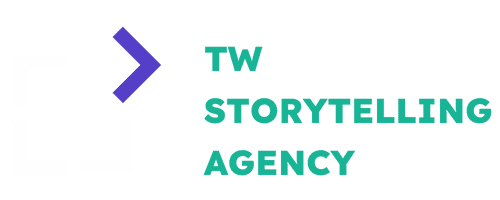Video and engaging graphics are crucial to the success of a campaign and give a major boost to audience engagement. There are many tools comms teams can utilize.
So here are a few of my favorites:
Canva
Let’s begin with a popular service you may already be familiar with. Canva is an easy-to-use design platform that provides editing templates for one-pagers, presentations, Instagram posts and stories, infographics, brochures and more. There are different pricing tiers available, with a premium feature offered for free to nonprofits.
Vimeo Create
Vimeo Create allows users to easily edit video online, pull from ready-made video templates (i.e., “announcement”, “join us”, “testimonial”), and access the platform’s stock footage and music. This is a tool for videos for social media, like this one we made with some updated tips on conducting Zoom photoshoots (if you haven’t already read it check out my original blog post ). Videos that are 30 seconds or less can be made for free, while premium account holders have more options.
Blender
Blender is an easy way to create 2D and 3D animation, along with basic video editing. This open-source software was built by contributing designers, developers, engineers and artists from around the world. If there’s a VFX project in your future this is also a solid choice to edit that footage as well. Pointers on navigating the software are included in a wealth of tutorial videos like this one on a Blender instructor’s YouTube channel.
Adobe Creative Suite
I’d be remiss if I didn’t include the obvious gold standard of editing and design. Adobe Creative Suite has a robust set of tools, which tends to be where newbie editors head to once they’ve exhausted the above products — and then want more. You get what you pay for; so be warned that you’ll be paying a good amount.
Have anything to add?
Do you have a favorite editing or design software that’s not included on my list? Let me know in the comments section.