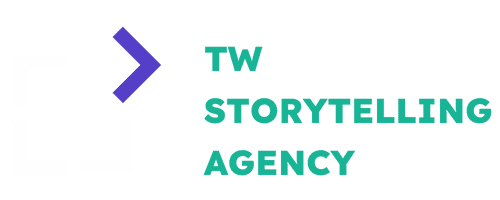It’s time to step up your Zoom game!
“Fantastic! I have to do a presentation in front of a bunch of people in a conference room!” said no-one ever (even in the pre-pandemic world).🤣
While I cannot *wait* to be in a room with people I’m not related to, I think we’ve all accepted that remote working and virtual presentations in video-call meetings are going to remain frequent, if not popular, even when some semblance of ‘normality’ has eventually returned.
But we’ve all been doing these Zoom calls for nearly a year now.
“Hello? Can you hear me? Are you on mute? I think you’re on mute…“.
I don’t think I had ever uttered those words (at least not in that order) before March 2020, yet now I can’t count the number of times I’ve said or heard them.
Let’s face it, it’s time to spice up Zoom chats.
Too many of us have forgotten the basics of presentations.
For starters, here are some Zoom storytelling tips:
- Don’t put too many words on a slide, or your audience will be reading instead of listening
- Intersperse your points with small stories and try to find unique visuals to go with them
- Have one story that ties together the presentation from start to finish
When doing in-person presentations, I like to have some music playing as people are coming into the room. I use music with around 100bpm, just a bit faster than resting heart rate, in a bid to keep energy levels up as the meeting starts – but online, any background music is almost always a terrible idea. It confuses the video software, which cancels out elements of speech to compensate.
So we need an alternate idea when online to pique interest at the very beginning of the presentation – and one such idea is to open your presentation with a feel-good story with recent results from your project so that your audience can start off with positive on-the-ground results. It’s a quick burst of energy at the beginning to help your audience get through at least to the middle of your presentation!
Know your audience, and customize your presentation accordingly.
This may sound obvious, but it’s easy to forget. If you’re a scientist🔬 remember not everyone is practiced at extrapolating data on the fly and try to make what you say as accessible as possible. If you’re an artist🎨 remember not everyone has exercised their creative mind recently, and make sure you have a logical narrative flowing through your presentation.
That’s just good advice generally – but here’s a tip especially for online work: I like to break up my presentations with exercises. Your audience has been staring at Zoom all day. I like to ask people to go on scavenger hunts on the internet, or in their home, for specific examples of things I’m talking about, to bring them back and share with the chat group. This might seem a bit strange/hokey but it keeps the energy level up.
As for your physical presence?
Beauty bloggers Hotandflashy.com have some great tips for looking your best during a video call. Check them out if you’re not already confident with lighting, camera angles, or makeup.


- Keep your computer camera at eye level and make sure your lighting is decent. You wouldn’t light your subjects badly during a shoot, so make sure you’re also not presenting from the shadows! Sit by a window, use a desk lamp – or go all Insta influencer and get yourself a ring light setup!
- Make sure you are sitting upright. Stick a pillow behind you if it’ll help you keep an engaging posture
- Use your hands. Everyone’s bored of looking at each other droning on. Be expressive. Be interested, and interesting.
- Vocally, don’t try to project beyond the computer. You’re not actually in a large boardroom! Just pretend you’re having a conversation with someone next to you.
- Pause to emphasize a point, and change the pace of your speech so the tone of your voice doesn’t become too repetitive.
God-tier Zoom tips
Some tips here from Filmkraft.tv. If you want to record your calls for later review, or to put your presentation online, go to Zoom.us > Preferences > Store my records at [drop-down menu]. Then make sure to click the ‘record a separate audio file for each participant’ box, as this will make editing and filtering much much easier. And don’t forget ‘optimize for 3rd party video editor.
In the Video tab, the ‘touch up my appearance’ option will put a slight blur on your skin tones – something editors might do in a post-edit. There’s also the option to enable HD broadcast, which, depending on your connection, hardware, etc, might increase your recording quality.
To do the actual recording, just hit the Record button in the menu bar, but if you only want your video feed to be recorded, pin your video – otherwise, it’ll record whichever of your participants make noise and pop up!
And finally, here’s something I LOVE. Put yourself inside your presentations. You don’t even need a green screen. It’s a great effect, meaning your audience doesn’t have to sit through a disembodied voice talking over slides – you can inject your body language and your passion right into the presentation. You just use your slides as your virtual background, and change the size of your head! Become the weather man you always wanted to be! 💁🏻♂️
This video explains it very simply…
What are your top tips for spicing up your Zoom presentations? Hit me up, as ever, on Twitter @TaraTW, or drop into our Master Visual Storytelling Facebook group. And don’t forget to sign up for my newsletter – I don’t spam!